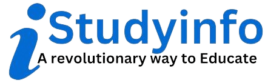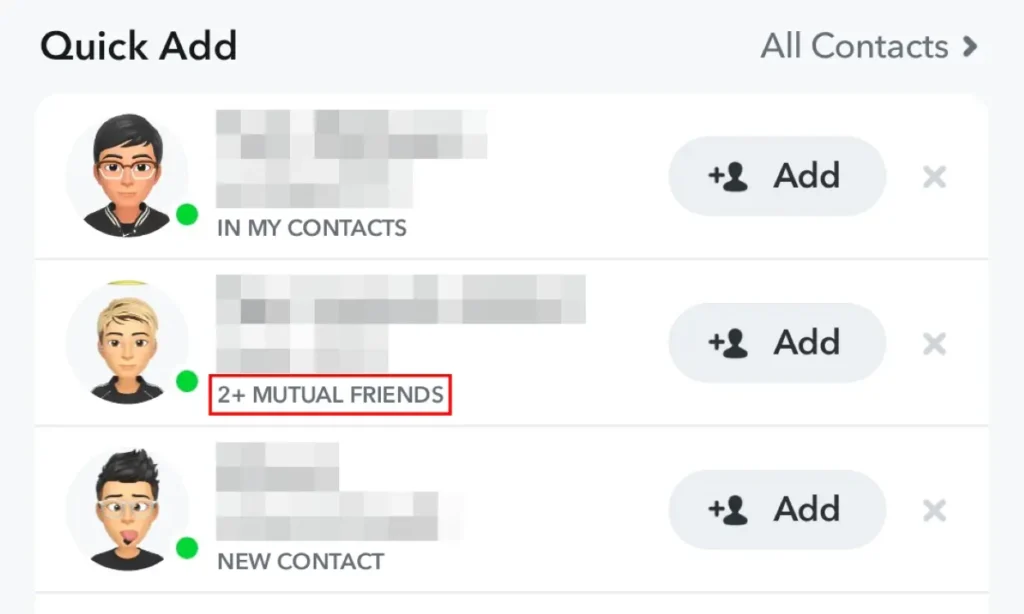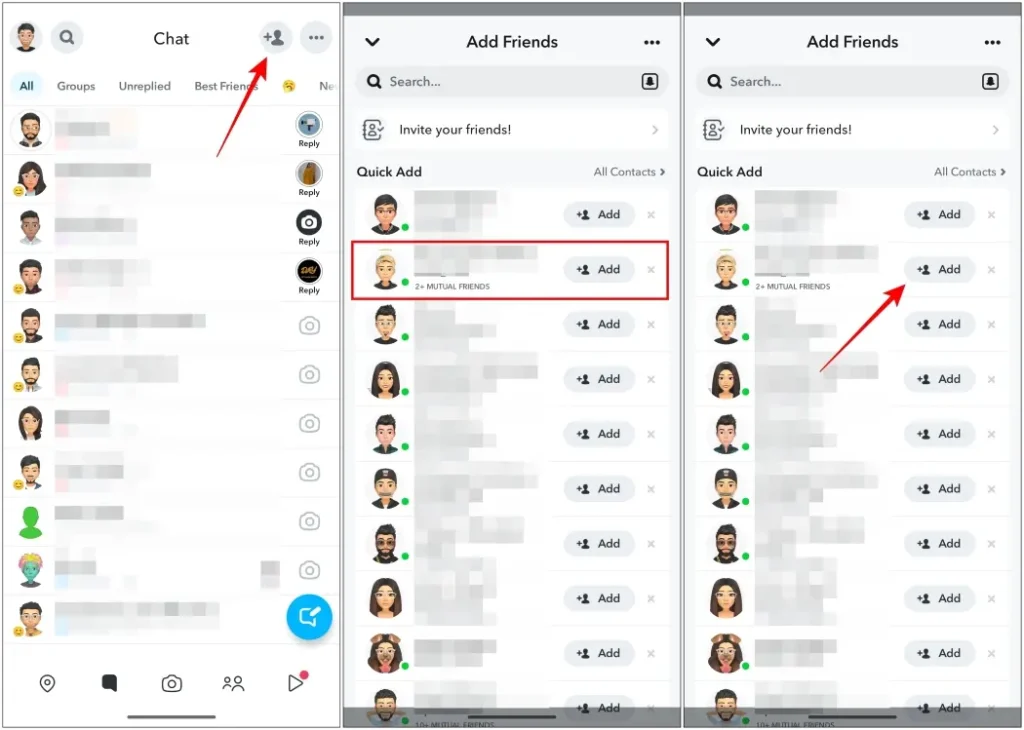If expanding your circle and discovering new friends on Snapchat has been a challenge, consider seeking out mutual connections. Not only can these acquaintances introduce you to potential new friends, but it also provides an excellent conversation starter. This advice remains relevant to this day, so for those interested in adding to their friends list, keep reading as we detail how to identify mutual connections on Snapchat.
Does Snapchat Show Mutual Friends?
Snapchat allows users to discover shared connections with others through the Quick Add feature. By accessing this section of the app, you can view the number of mutual friends you have in common with other users. However, it is important to note that Snapchat does not reveal the identity of these shared friends.
Also Read: How to Edit Sent Messages on Snapchat
It can be disheartening when your coworkers and loved ones are listed as friends on Snapchat. Adding someone unfamiliar may leave you guessing which of your connections they are familiar with.
Check Mutual Friends from Quick Add
To discover individuals who share mutual friends with you on Snapchat, simply navigate to the Quick Add menu. In the event that you are unsure of how to access this feature, follow these easy-to-follow steps:
- To access Snapchat’s features, simply launch the app and tap on the Add icon situated on the upper right-hand corner of the screen.
- Navigate to the Add Friends page, where you can peruse the Quick Add section by scrolling down.
- To find out how many mutual friends you share with someone, simply look for the “# mutual friends” tab located under their username. This will provide insight into the number of friends you have in common with that individual.
- To initiate a friend request, simply tap the Add button located next to their username.
Things to Remember Before Adding Someone
While the Quick Add feature may simplify the process of locating people that you or your Snapchat acquaintances are already friends with, it is crucial to consider specific factors before adding them to your contacts list.
- It is advisable to avoid adding individuals whose identity is not confirmed, as Snapchat has been known to recommend unfamiliar people to users.
- To avoid confusion on Snapchat, it is best to inquire with your friends if they know the person associated with a mutual tag since the app does not provide information on mutual friends.
- Granting Snapchat permission to access your contacts can facilitate the process of discovering individuals whom you may share a mutual connection with.
- Exercise caution when adding friends solely based on mutual connections, as adding too many may result in Snapchat removing some of them.
To avoid viewing mutual friends on Snapchat, simply revoke the app’s access to your contacts.
Snapchat offers a way to check for mutual friends, but due to the app’s emphasis on privacy, it does not allow users to view who those mutual connections are friends with. Have you successfully used this guide to locate your mutual friends on Snapchat? We welcome your thoughts and comments below.