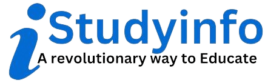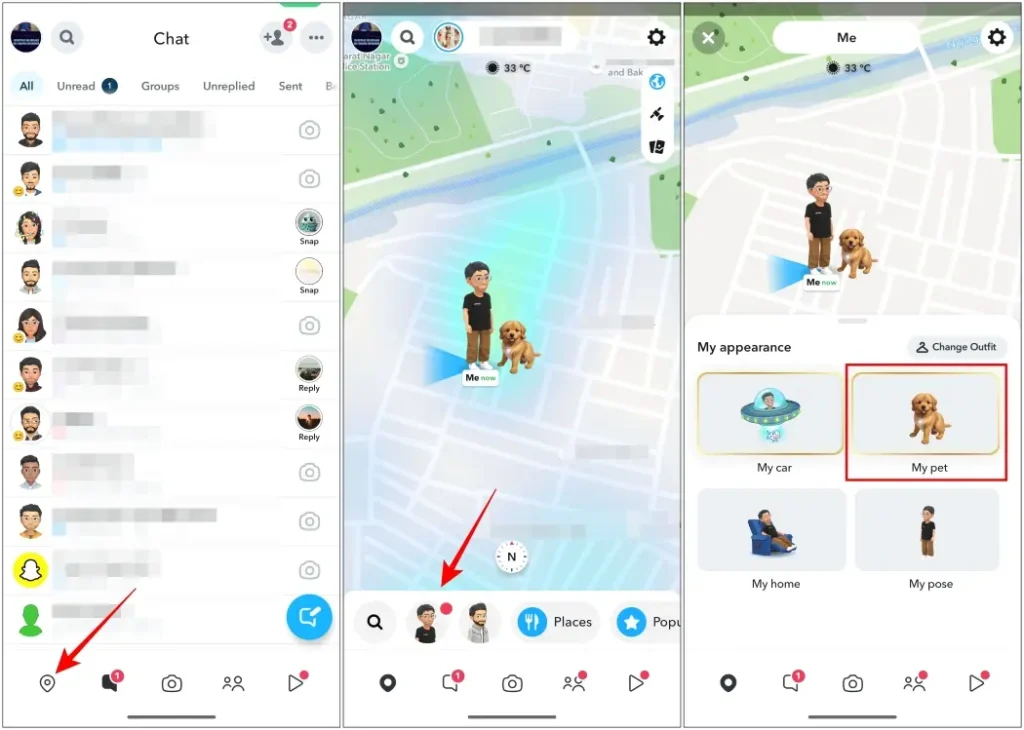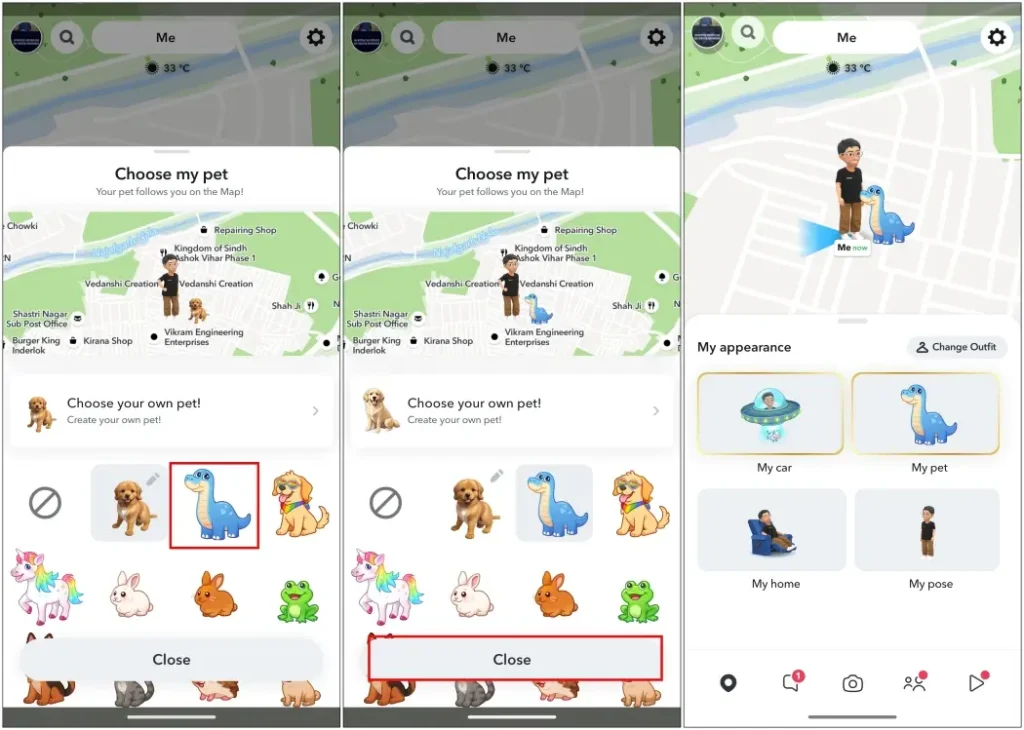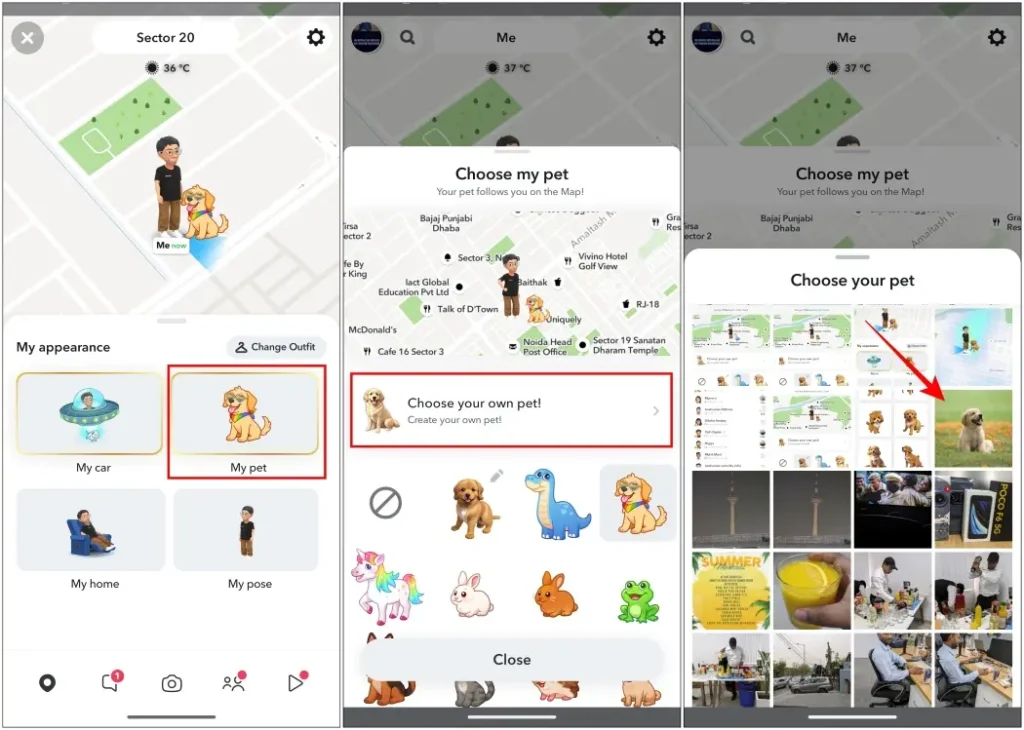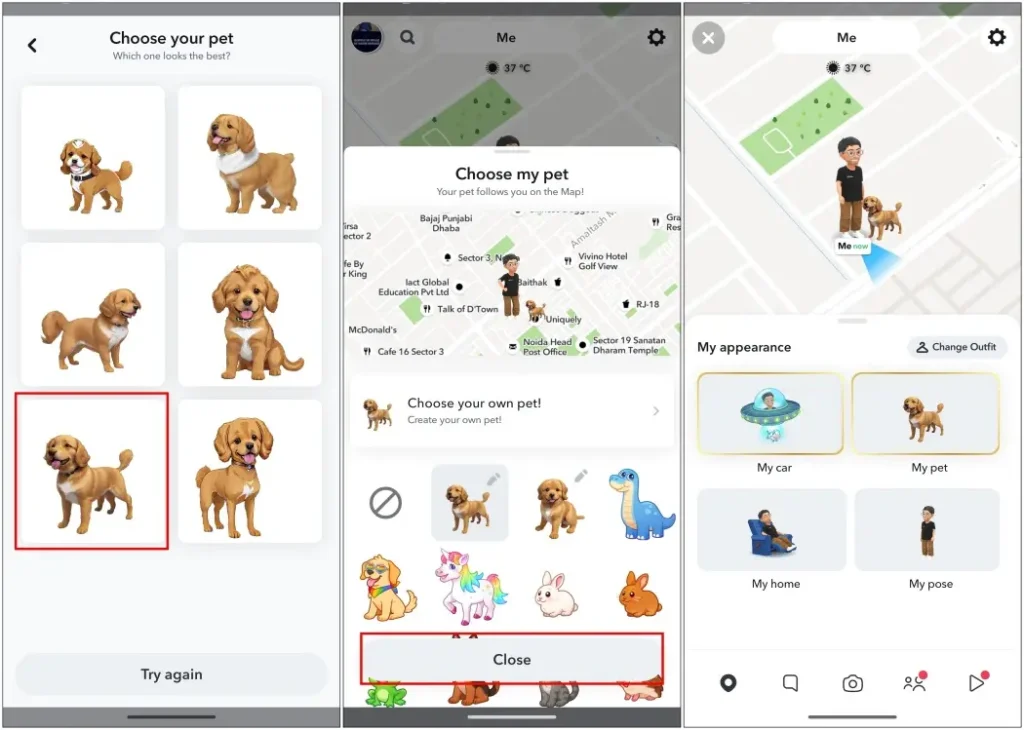By utilizing the Snap map feature on Snapchat, you can keep your friends informed about your current location with the help of your personalized Bitmoji. However, you can enhance the fun factor by customizing your Bitmoji to include a car or a beloved pet. Furthermore, Snapchat has gone the extra mile by enabling users to create a virtual representation of their pets using pictures from their camera roll. If this sounds like something you’d like to try, keep reading for a step-by-step guide on setting up your very own custom pet on Snapchat.
Also Read: What Does ASL Mean on Snapchat?
Get a Pet on Snapchat Map
Snapchat now offers a variety of charming and imaginative pets to accompany you on your Snap Maps journey. Setting these lovable creatures up on the app is simple and effortless.
- Access the maps feature on Snapchat by tapping on the icon located on the bottom toolbar.
- Tap on your personal Bitmoji located next to the search icon in the bottom row.
- Click on My pet now.
- Choose any of your pets to stand alongside you on Snap Maps.
- Upon completion, select Close to successfully add your new friend.
The My Pet section is currently accessible solely to those who have subscribed to Snapchat+. Unfortunately, there is no definitive timeline as to when this feature will be extended to all other users.
How to Create Custom Pets on Snap Map
Snapchat has recently introduced a new feature which enables users to choose an image of their beloved pets and export them to Snap Maps. Essentially, this feature allows you to create a personalized Bitmoji of your pet. In fact, this feature goes even further by allowing you to create Snap Map pets from images of inanimate objects stored on your device. Want to know how it works? Read on.
- To access Snap Maps, simply tap on the map icon located in the bottom toolbar.
- Click on your Bitmoji avatar located beside the search icon.
- Next, navigate to My Pet and click on the option that allows you to choose your own furry friend.
- Choose an image from your gallery and the app will work to identify it and transform it into an avatar.
- Upon completion, the system will present six distinct options from which to choose. Simply select the one that aligns best with your preferences.
- To catch a glimpse of your beloved pet on Snap Maps, simply tap on the Close button.
Although this approach is not always effective since it struggles to identify the item in the image, a clear picture of your pet should lead to improved outcomes.
There is no better feeling than having a charming companion by your side, and now you can have them accompany you inside the app. This is also a shrewd way of showcasing your recently added furry friend to others on the platform, which could even initiate a delightful conversation. However, what are your thoughts on the new Snap Map pets feature? Are you impressed or indifferent? Please share your insights in the comments section below.